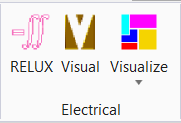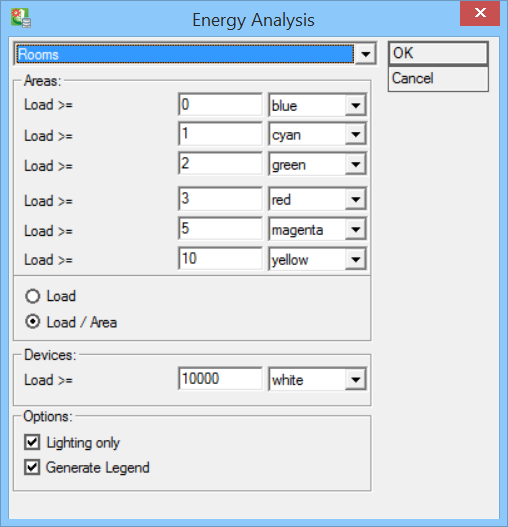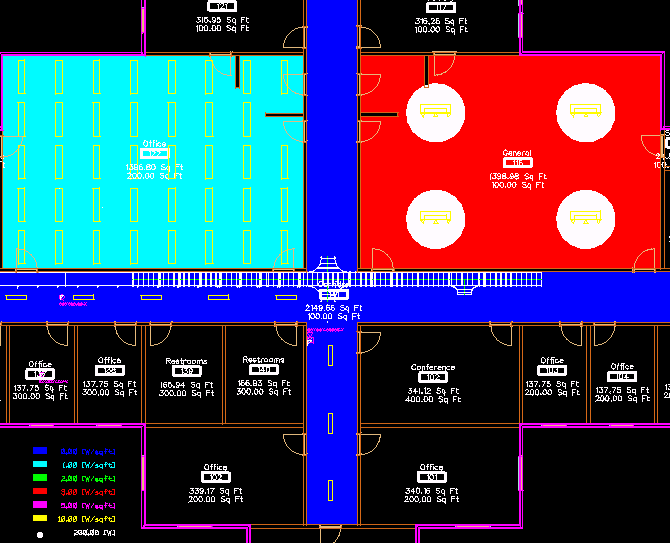Visualize Energy Analysis
 Used to calculate and display
electrical load per area and total electrical load by room or zone according to
a user defined color code.
Used to calculate and display
electrical load per area and total electrical load by room or zone according to
a user defined color code.
| Setting | Description |
|---|---|
| Room / Zone | You can select rooms or defined zones ( Building Manager). |
| Areas | It is possible to define up to six load levels / color codes. |
| Load | Load /Area | Calculation can be based load or on load/area. |
| Devices | Additional to the area visualization it is possible to highlight devices with load values above a given max value. A circle with the selected color will be created around the device. |
| Options | |
| OK | Visualize the information in drawing. |